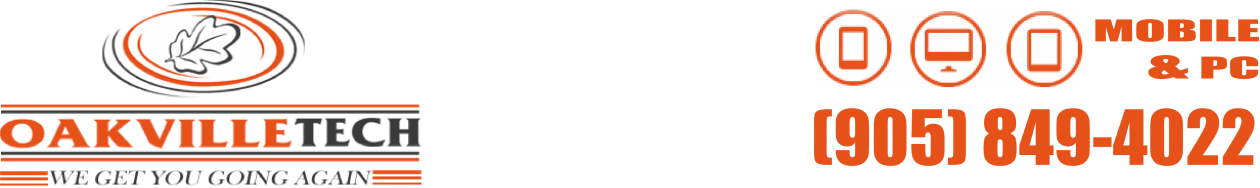Unfortunately, unlike desktops, laptops are prone to overheating. And, this can be a real problem posing a risk to your laptop’s (and your!) internal hardware. So, whether you are busy playing games or writing reports, you’ve got to keep it cool.
How Hot Is Too Hot?
The specifications of your particular CPU will detail the maximum operating temperature. In general, you should consider 60 degrees Celsius the absolute maximum for long periods, but aim for between 45 and 50 degrees Celsius to be safe.
Danger Zone
An overheating laptop can cause serious damage to both your body and the internal hardware. It may:
- Potentially cause male infertility,
- Scald you,
- Lead to failed hardware components,
- Decrease the lifespan of your computer, and
- Be a fire hazard.
Heat Alert
- The fan is constantly running and making loud whirring noises,
- It abruptly shuts down on its own,
- It struggles to perform basic tasks like opening a new browser window,
- Certain areas of the bottom of the laptop are hot (RAM, processor or battery),
- Mysterious error messages are popping up in random programs,
- Lines are showing up on your laptop screen (a sign your video card is overheating),
- The system is freezing or you’re getting the dreaded BSOD(Blue Screen of Death).

Cool It Down
- Clean out the dust bunnies,
- Find a hard, flat surface to place your laptop on,
- Shut it down,
- Buy a stand,
- Check and adjust your laptop’s settings.
Oakville Tech understands how important your laptop is. So, we take extra care to protect and repair it. Our professional, highly skilled team is well experienced in a wide variety of brands, makes and models. They have the required skills, abilities, tools and equipment to ensure that your device is repaired with the best quality workmanship. Contact us today to help you solve your laptop problems. We will get you going again in no time at all!