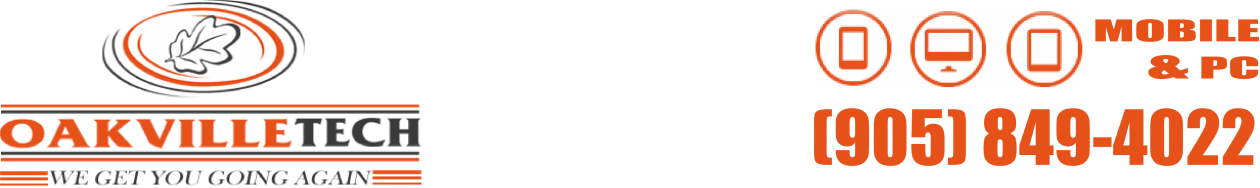A common weak spot on most laptops is a loose or broken power jack. Soldered directly to the motherboard, the power jack is held in place with only three or four small pins, making it quite weak. Any sideways pulling of the DC power cord while attached to the laptop will usually dislodge at least one of these pins, breaking the surrounding solder. So, each time someone trips on the wire, and every accidental drop of the laptop could push in and break the inside power jack connector. However, a broken power jack does not mean your laptop is ready for replacement.
Power Struggle Signs
The following are signs of a loose or broken power jack:
- Very loose power socket jack input port,
- Broken power jack or plastic housing for power jack,
- Malfunctioning laptop DC power sockets,
- Bad power connector,
- Cracked power socket,
- AC power adapter plug broken, bad or missing,
- DC power jack is loose or broken,
- Laptop jack intermittent connection to the motherboard,
- Laptop power connector has gone dead.
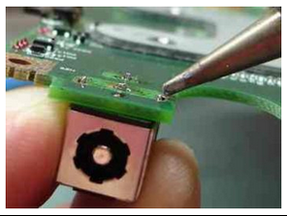
Repair Rescue
You need Oakville Tech’s power jack service if:
- You have to move or bend the power plug to charge it,
- There is intermittent or no charging of the laptop,
- The power jack is loose and moves around,
- Charging light goes on and off randomly or when you move the power cable,
- Screen changes from bright to dim randomly,
- Your power jack has broken off the motherboard.
Oakville Tech provides a cost-effective power jack repair service that will bring your laptop back to full use again. If necessary, we will replace your laptop power jack so it will work like new. Our highly skilled team will get you going again in no time at all!